To perform SRD Status Check, aka SASSA Status Check, enter your South African ID number and cellphone number in the form
above, then click the "Check Status" button.
The system will then display your current application status.
Common statuses include 'Approved' (indicating your grant is successful, often with payment dates),
'Pending'
(meaning it's still under review), or 'Declined' (indicating it was not successful, potentially with
reasons).
SASSA SRD Payment Dates for 2026
The South African Social Security Agency (SASSA) has announced the payment dates for the COVID-19 Social Relief of Distress (SRD) grant for January 2026. Beneficiaries can expect payments to be processed between 23 January and 28 January 2026. The infographic also reiterates the qualifying criteria for the SRD grant, specifying that it is intended for individuals with insufficient means who are between the ages of 18 and 60, and are South African citizens, permanent residents, refugees, or holders of specific special permits.
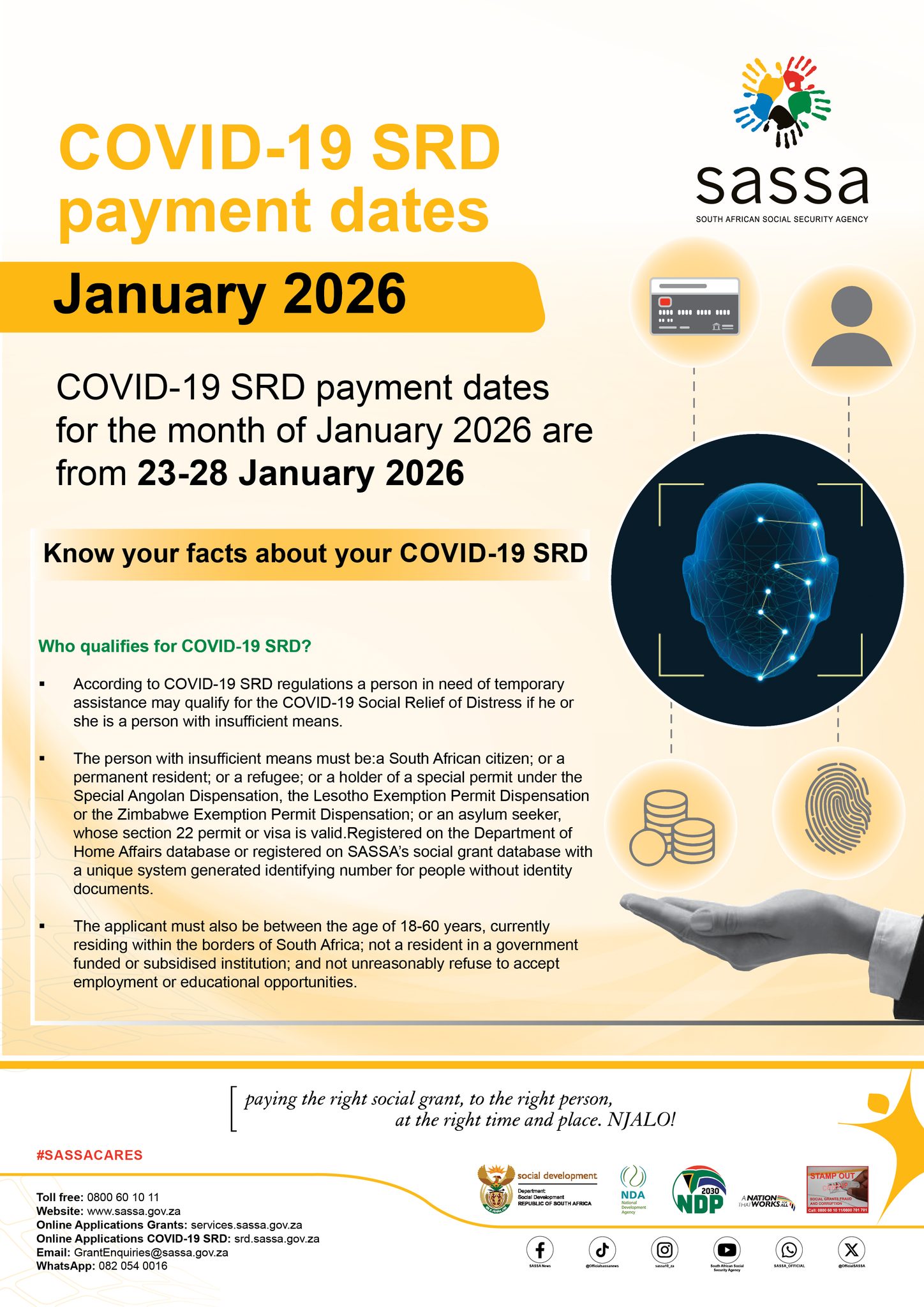
SASSA Other Grants Payment Dates for 2026
SASSA has confirmed the payment dates for social grants for the first quarter of 2026. Beneficiaries of Older Person's, Disability, and Children's grants can collect their funds starting from Tuesday, 06 January 2026. Please see the complete schedule below.

| Grant Type | January 2026 | February 2026 | March 2026 |
|---|---|---|---|
| Older Person's Grants | 06 Jan (Tue) | 03 Feb (Tue) | 03 Mar (Tue) |
| Disability Grants | 07 Jan (Wed) | 04 Feb (Wed) | 04 Mar (Wed) |
| Children's Grants | 08 Jan (Thu) | 05 Feb (Thu) | 05 Mar (Thu) |
SASSA Grant Amounts 2025/2026 (Effective Oct 2025)
The following grant amounts are effective from October 2025. Ensure you are receiving the correct amount for your specific grant type.
| Grant Type | Amount (R) |
|---|---|
| SRD Grant (R370) | R370 |
| Old Age Grant (Below 75) | R2,320 |
| Old Age Grant (Above 75) | R2,340 |
| Disability Grant | R2,320 |
| War Veteran’s Grant | R2,340 |
| Care Dependency Grant | R2,320 |
| Foster Child Grant | R1,260 |
| Child Support Grant | R570 |
| Child Support Grant Top-Up | R850 (Total) |
| Grant-in-Aid | R570 |
SASSA Status Check Online Methods
Beyond our convenient tool, here are updated 2026 methods to perform your SRD status check through official and alternative channels:
Check SRD Status via Official SASSA SRD Website (SC19 Portal)
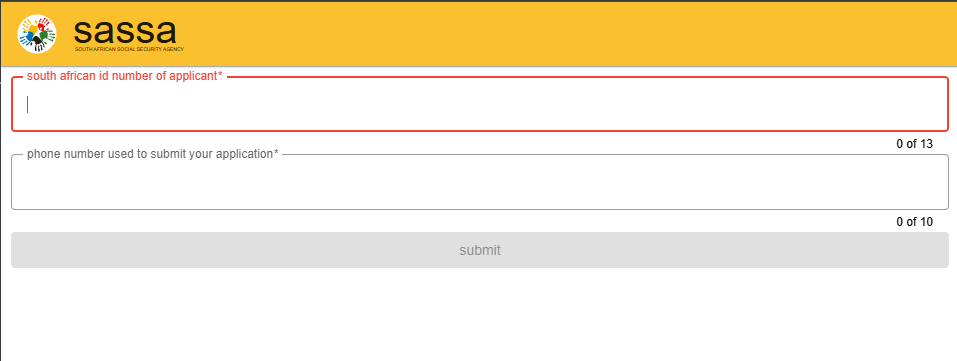
- Visit the official SASSA SRD website, srd.sassa.gov.za.
- Navigate to the status check section (often labeled "Check Online" or similar).
- Enter your South African ID and the Phone Number used during your application in the relevant fields.
- Click the “Submit” or "Check Status" button.
- Wait for the results to load. Your current SRD status check results for various periods will be displayed.
SASSA WhatsApp Channel for Status Checks
-
Save the Official SASSA WhatsApp number:
Add 082 046 8553 to your phone’s contacts. Ensure this is the correct, official number. -
Open WhatsApp:
Start a new chat with the saved SASSA number. -
Send a keyword like “SASSA” or “Status”:
Type and send the keyword in the chat to begin the automated process. -
Follow the prompts:
Reply to the messages by selecting the correct options. You’ll likely be asked to provide your South African ID number and the phone number you used during application for your status inquiry.
USSD Code for SASSA Status Check
- Open the “Phone” application on your handset.
- Dial *120*69277# or *120*3210# and press the call/send button.
- A prompt screen will appear. Follow the menu options.
- You will typically need to select an option for "SASSA status" or "SRD status."
- Enter your ID number and Phone Number when prompted.
- Your SRD status check result for the current period should appear on the screen.
- You can save this USSD code as “SASSA Status” on your phone for future checks. Standard USSD rates may apply.
R370 Status Check via App
SASSA may periodically offer an official mobile application. Check the official SASSA website (www.sassa.gov.za) for announcements about any official app.
- If an official app is available, Download the SASSA app from a trusted source like the Google Play Store or Apple App Store (ensure it's the official SASSA app). The link provided is an example and should be verified for official status.
- Wait for the application to finish downloading and install it.
- Open the application and register or log in if required.
- Navigate to the Status check section.
- Enter your ID number and Phone number.
- Click “Submit” or “Check Status”.
- Your R370 Status Check grant result will appear on the screen.
SRD Status Check payment dates methods for R370/R350 Status
Unlike other social grants that have a fixed payment schedule released months in advance, the SASSA SRD R370 grant payment dates are not predetermined for all beneficiaries. Instead, once your application for a specific month is 'Approved', your status check result will typically include a 'Payday' or a payment processing window. This date indicates when SASSA intends to release your funds.
Here are the primary methods to check your specific SRD R370 payment date:
-
Online SASSA SRD Status Check (Most Reliable):
- Using Our Tool: Enter your ID number and phone number in the status check form at the top of this page. If your grant is approved for a particular month, the results should display your payment date if it has been assigned by SASSA.
- Official SASSA SRD Website: Visit the official SASSA SRD portal. Enter your South African ID number and the mobile number used for your application. An 'Approved' status will often be accompanied by a specific 'Payday'.
-
SASSA WhatsApp Service:
- Save the official SASSA WhatsApp number 082 046 8553 to your contacts.
- Send "Status" or "SASSA" to this number and follow the prompts. The response may include your payment date if your application for the month is approved and a date is set.
-
USSD Code (Mobile Phone):
- Dial *120*3210# or *120*69277# from the phone number you used to apply.
- Follow the on-screen prompts. The status result provided may include payment date information if available. (Standard USSD rates may apply).
Important Notes on SRD Payment Dates:
- End of Month: SRD R370 grant payments are generally processed towards the end of the month.
- 'Payday' is Release Date: The 'Payday' shown is when SASSA releases the funds. It may take 2-3 business days for the money to reflect in your bank account or be available via Cash Send, depending on your chosen payment method and bank processing times.
- Check Regularly: Since paydays are assigned upon approval for each month, it's crucial to check your status regularly, especially from the middle of the month onwards.
- No Fixed Schedule: Do not rely on rumored or unofficial payment schedules for the SRD R370 grant. Always verify your specific payday through an official status check.
- For general information on payment schedules for other SASSA grants (Old Age, Disability, Child Grants), please refer to our dedicated SASSA Payment Dates page.
srd.sassa.gov.za Removed from Google
The sudden removal of the official srd.sassa.gov.za website from Google search results has understandably caused concern among beneficiaries. While the reason for this de-listing remains unclear, it is crucial to know that you can still safely and reliably check your SRD grant status through direct channels.
Do not rely on unverified links you may see on social media. Instead, use one of the two trusted methods below to access your information:
-
A Trusted Independent Status Checker: For a user-friendly and very popular alternative, the
independent platform mySRD connects directly to the SASSA database to provide you with your latest status
instantly.
Alternative Link: mySRD -
The Official SASSA Portal (Direct Link): This is the most secure method. By using the
direct link, you bypass search engines and go straight to the official government page. This guarantees you
are on the correct and safe website.
Official Link: https://srd.sassa.gov.za/sc19/status
By bookmarking or using one of these two links, you can continue to monitor your application and payment dates without any interruption.
SASSA SRD R370 Appeal Status Check
If you have lodged an appeal with the Independent Tribunal for Social Assistance Appeals (ITSAA) regarding a declined SRD R370 grant application, you can check the status of your appeal online via https://srd.sassa.gov.za/appeals/ website, using your personal information (ID and Phone number) . The ITSAA is responsible for reviewing appeals independently of SASSA.
Follow these steps to check your SRD appeal status:
-
Visit the Official ITSAA Appeals Portal:
Navigate to the dedicated website for SRD appeals: https://srd.sassa.gov.za/appeals/. This is the same portal you used to submit your appeal. -
Provide Your Identification Details:
You will be required to enter your 13-digit South African ID number and the phone number that you used when you initially applied for the SRD grant and subsequently lodged your appeal. -
Submit Your Information:
After entering your details accurately, click the "Send Pin" or similar button. You should receive an OTP (One-Time Pin) via SMS to your registered phone number. Enter this PIN to proceed. -
View Your Appeal Status:
Once authenticated, the system should display the current status of your appeal for the specific month(s) you appealed. Common statuses include "Pending," "Approved" (appeal successful), or "Declined" (appeal unsuccessful).
Important Considerations for Appeal Status Checks:
- Processing Time: Appeal reviews can take time, often between 60 to 90 days, as each case is assessed individually. Please be patient.
- Check Regularly: You can check your appeal status periodically through the portal.
- Contacting ITSAA: If your appeal status has been pending for an unusually long time, or if the status is unclear, you may need to contact the ITSAA directly for clarification using the contact details provided in our "Appeal SASSA SRD Status Application" section.
- Distinction from SASSA Status: Remember that checking your appeal status is done via the ITSAA portal, which is separate from the general SASSA SRD status check on the main SASSA website or through our tool (which reflects SASSA's decisions, not ITSAA's appeal decisions until SASSA updates their records).
How to Check Your SASSA Identity Verification Status for SRD R370
Identity verification is a critical step in the SASSA SRD R370 grant application process. SASSA verifies your personal details, primarily against the Department of Home Affairs (DHA) records, to confirm your identity and eligibility. Understanding your verification status is key to ensuring your application progresses smoothly.
While there isn't a separate, standalone "identity verification status check" tool, your verification status is typically reflected within your overall SRD application status. Here’s how to understand it:
-
Through Your Overall SRD Status Check:
Perform a regular SASSA Status Check using our tool at the top of this page or via the official SASSA SRD website (srd.sassa.gov.za). The results will often indicate if there's an issue with identity verification.
-
Look for Specific Status Messages:
Common statuses related to identity verification include:
- "Pending DHA Verification": This means SASSA is still in the process of verifying your details with the Department of Home Affairs.
- "Identity Verification Failed" / "Referred": This indicates a problem. SASSA was unable to match the details you provided (ID number, name, surname) with the records held by DHA.
- "Awaiting Identity Verification": This may appear early in the process or if specific verification steps are pending.
- A general "Pending" status for an extended period might sometimes be due to delays in the verification stages.
What to Do If You Suspect an Identity Verification Issue:
- Double-Check Your Application Details: Ensure the ID number, full names, and surname you provided to SASSA during your application are exactly as they appear on your official South African ID document or valid Home Affairs permit. Even minor discrepancies can cause failures.
- Ensure DHA Records are Up-to-Date: If your personal details have recently changed (e.g., surname after marriage) and these changes are not yet reflected in DHA's systems, it can lead to verification mismatches. You may need to update your records with DHA first.
- Contact SASSA: If your status consistently shows an identity verification failure despite your details being correct and up-to-date with DHA, you may need to contact SASSA directly (Toll-Free: 0800 60 10 11) for guidance. In some cases, a visit to a SASSA office might be required to resolve the issue.
Successfully passing identity verification is essential for your SRD grant application to be approved. Regularly checking your overall status will keep you informed of any potential verification hurdles.
SASSA Status Check Balance Information
How to Check Your SASSA SRD Balance
Many South Africans wonder how to check their SASSA SRD R370 grant "balance." It's important to clarify that the SRD grant doesn't operate like a traditional bank account where you can check a running balance at any time. Instead, checking your status reveals approved payment periods.
SASSA does not offer a dedicated "balance check" feature for the SRD grant. However, our platform for SASSA Status Check, provides an automated tool that helps you understand your payment history. By using our main status check tool at the top of this page, you can see which months have been approved and if paydays are listed.
Understanding Your Payments Through Status History
-
Use Our Status Check Tool:
Enter your ID and phone number in the tool above. The results will show your status for various months. -
Review Approved Months:
Each 'Approved' status for a specific month indicates that R370 was (or is scheduled to be) allocated for that period. -
Track Paydays:
If a payday is listed for an approved month, it indicates when the funds were or will be made available. -
Estimate Due Payments:
You can manually track approved months for which payment has not yet reflected in your bank account or via Cash Send to understand what might be outstanding.
Always verify your payment status regularly by checking your status to stay up to date with your grant progress and avoid missing payouts.
Update payment method for SASSA SRD grant
To receive your monthly SASSA SRD R370 payments without delays, make sure your payment method is correctly set up and the bank account is in your name. You can generally choose between a direct bank deposit or a Cash Send option (if available and selected via the official SASSA SRD portal). Follow these general steps via the official SASSA SRD website:
-
Visit the Official SASSA SRD Website:
Go to the SASSA SRD portal (srd.sassa.gov.za) and look for the section typically titled “How do I change my banking details?”. -
Enter Your ID Number:
Submit your South African ID number to initiate the process. You should receive a secure SMS with a unique link from SASSA to the phone number registered with your application. -
Click the SMS Link:
Open the SMS and tap the link. It will take you to a secure page on the official SASSA site to update your payment method. -
Choose Your Payment Option:
- Bank Account: Enter your personal banking details. The account must be registered in your name only. SASSA cannot pay into a third-party account.
- Cash Send: If this option is available and you prefer it, you may select it. This usually involves receiving payments via specific retailers using your registered mobile number.
-
Confirm and Submit:
Review all information carefully on the official SASSA page and submit. You should get confirmation once the update is processed by SASSA. Verification of new banking details can take some time.
Eligibility Criteria for the SASSA SRD
Understanding the eligibility criteria is crucial before you perform an SRD status check or apply for the R370 grant. While these criteria can be updated by SASSA, the general requirements typically include:
- Citizenship/Residency: Applicants must be South African citizens, permanent residents, or refugees registered with the Department of Home Affairs.
- Age: Applicants must generally be between the ages of 18 and 60.
- No Other Social Grant: Applicants must not be receiving any other social grant from SASSA (e.g., old age grant, disability grant, child support grant for themselves).
- No UIF Benefits: Applicants must not be receiving or qualifying for Unemployment Insurance Fund (UIF) benefits.
- No NSFAS Support: Applicants must not be receiving financial aid from the National Student Financial Aid Scheme (NSFAS).
- Insufficient Means: This is a key criterion. Applicants must have insufficient financial means, determined by SASSA through verification against various databases (e.g., SARS). The specific income threshold can be adjusted by SASSA (currently R620/month for SRD eligibility).
- Not Incarcerated: Applicants must not be inmates of a correctional facility.
- Valid South African ID: A valid 13-digit South African ID number is required.
- Registered Mobile Number: A mobile number registered in the applicant's name is often required for communication and verification.
SASSA verifies this information against various government and financial databases. If your SRD status check results in a 'Declined' status, it's often due to not meeting one or more of these criteria based on SASSA's verification. Find more information on our eligibility page
Updating SASSA SRD Banking Details
Updating Your Banking Details for the R370 Grant
It's critically important to keep your banking details updated with SASSA to ensure you receive your SRD R370 grant payments without any issues. Payments can only be made to a bank account that is in your own name. Here's the general process for changing your banking details via the official SASSA SRD portal:
1. Online via the Official SASSA SRD Website
- Visit the SASSA SRD website: Go to the official SASSA SRD portal (usually srd.sassa.gov.za). Do not use third-party sites for updating banking details.
- Find the relevant section: Look for a link or section titled "How do I change my banking details" or similar.
- Enter your ID number: Submit your 13-digit South African ID number.
- Receive an SMS with a secure link: SASSA will send a unique, secure link to the mobile number you registered with your SRD application. This link is specific to you.
- Follow the secure link: Click on the link in the SMS. This will take you to a secure page on the SASSA system where you can carefully follow the instructions to update your banking details (Bank Name, Account Number, Branch Code, Account Type).
- Submit and await verification: After submitting, SASSA will need to verify your new banking details. This can take some time. Your status check might show "Bank Details Pending" during this period.
While the online method via the official SASSA SRD website is the primary way, for other grants or specific issues, you might be directed to visit a SASSA office. Always confirm procedures through official SASSA channels. Remember to take your ID document and proof of bank account ownership if visiting an office.
Crucial Reminder: The bank account MUST be in your name. SASSA will not pay into another person's account. This is a vital step for a successful status check to lead to payment.
SASSA Identity Verification Required
Successful identity verification is a mandatory step for your SASSA SRD R370 grant application and subsequent status checks. This process is essential for SASSA to confirm you are a legitimate and eligible South African citizen, permanent resident, or qualifying refugee/asylum seeker, and to prevent fraudulent claims.
How SASSA Verifies Your Identity
SASSA performs this verification by cross-referencing the personal details you provide (primarily your South African ID number, name, and surname) against the records held by the Department of Home Affairs (DHA). This is an automated part of their application review.
Ensuring Your Details are Ready for Verification
To facilitate a smooth verification process by SASSA, it's crucial that your information is accurate:
- Accurate Information: Ensure your ID number, full names, and surname are entered exactly as they appear on your official South African ID document or relevant Home Affairs permit when you apply or interact with SASSA systems.
- Up-to-Date DHA Records: If your personal details have changed (e.g., surname due to marriage) and are not updated with the Department of Home Affairs, this can cause verification failures. Ensure your DHA records are current.
Proceed to Verification Guidance
Before applying or if you're encountering issues, you may need to ensure your details are correctly aligned for SASSA's verification system. Our verification page provides guidance on the requirements and steps you can take to prepare your information.
SASSA Status Check : Statuses
When checking your status for the SRD R370 grant, you’ll receive different application statuses. Each status indicates the progress of your request and helps you understand whether your grant is approved, pending, declined, or if further action is needed from your side. Knowledge of these is key to managing your grant status.
Below are the most common SASSA SRD application statuses and what they generally mean:
- Pending: This means your application is still under review by SASSA. They are actively verifying your personal details and eligibility against various databases (e.g., Home Affairs, SARS, UIF). No immediate action is usually required from you unless SASSA contacts you. Check your status again later.
- Approved:Your SRD R370 grant application for the specified period(s) has been approved. Your status check results should also display a 'Payday' or payment processing window, indicating when the funds are expected to be available.
-
Declined: Unfortunately, your
application for the specified period was not approved. The results *must* include a reason for the decline.
Common reasons include:
- Alternative Income Source Identified: The system detected an income inflow exceeding the threshold of R620/month.
- Identity Verification Failed: Personal details provided do not match Department of Home Affairs records.
- UIF Registered: Databases show you are receiving UIF benefits.
- NSFAS Registered: You are receiving student financial aid.
- Reapplication Required / Awaiting Reapplication: For certain grant cycles or if your previous application period has ended, SASSA may require beneficiaries to reapply to confirm their continued eligibility. If checking your status shows this, you must submit a new application via the official SASSA SRD website.
- Bank Details Pending / Banking Details Update Required: SASSA has likely approved your grant but needs your valid banking details to process payment, or your provided details failed verification. You must update your banking details via the official SRD website. Ensure the bank account is in your name.
- Referred / Identity Verification Failed / Pending DHA Verification: This often indicates an issue matching your details (ID, name, surname) with the Department of Home Affairs records or other verification databases. It might require you to verify your identity details with DHA or SASSA. Sometimes this status is temporary, but persistent failure requires action.
- Cancelled: This means your grant application has been cancelled. This could be voluntary if you cancelled it yourself, or SASSA may have cancelled it due to changes in your eligibility (e.g., found income, deceased) or other specific reasons outlined in their communications.
- Application Complete / Submitted: This often appears immediately after submission or reapplication, confirming SASSA has received your application. It will likely change to 'Pending' or another status as processing continues.
SASSA SRD Status Appeal

Receiving a declined status for your Social Relief of Distress (SRD) R370 grant application can be disheartening. However, it's important to understand that you have a formal recourse: the right to appeal the decision. An appeal allows for an independent review of your application, providing a second chance if you believe your application was unfairly or incorrectly assessed.
The appeal process is managed by the Independent Tribunal for Social Assistance Appeals (ITSAA). This body is separate from SASSA, ensuring an unbiased and fair re-evaluation of your circumstances against the grant's eligibility criteria.
Key Information for Your SRD R370 Appeal:
- Understand Your Rejection: Before appealing, try to understand why your application was declined. This reason should have been provided by SASSA. Knowing this will help you formulate a stronger appeal if you believe the reason is invalid or based on outdated information.
- Timeliness is Crucial: You generally have 30 days from the date you received the declined status for a particular month to lodge your appeal. However, the ITSAA may consider appeals lodged within 90 days. It's always best to submit your appeal as soon as possible to avoid missing the window. You must appeal for each month you were declined.
- How and Where to Appeal: Appeals must be submitted online directly to the ITSAA. You cannot appeal at a SASSA office or via email to SASSA for this grant. The official portal for lodging SRD R370 appeals is: https://srd.sassa.gov.za/appeals
-
Information You'll Need:
- Your 13-digit South African ID number.
- The cell phone number you used during your initial SRD R370 grant application.
- The Appeal Process: Once on the appeals website, you will be prompted to enter your ID and phone number. You'll then be able to select the month(s) for which you are appealing. Carefully follow all on-screen instructions. While you may not need to submit extensive documentation initially, ensure your reasons for appealing are clear if a field for comments is provided. The ITSAA will use the information SASSA has on file and may conduct further checks.
- After Submitting Your Appeal: The ITSAA will review your appeal. This process can take some time, potentially up to 60-90 days, as they handle many cases. You should be able to check the status of your appeal on the same ITSAA website. If your appeal is successful, SASSA will process your payment for the approved month(s). If it's unsuccessful, the ITSAA will provide a reason for their decision.
Important Points to Remember:
- Monthly Appeals: An appeal application needs to be lodged for each specific month that SASSA rejects your application if you disagree with their decision. The SRD grant is re-evaluated monthly by SASSA.
- Appeal Outcome: The Independent Tribunal will inform you of the outcome of your appeal electronically, typically within 60 to 90 days from the date your appeal was lodged.
- Reassessment Process: The ITSAA will reassess SASSA's decision based on the information available, including re-validating data against various databases used by SASSA that indicate income or alternative financial assistance (e.g., bank verification of insufficient means). The income threshold for insufficient means is R620 per person per month.
- Track Your Appeal: You can obtain the status of your appeal via the SRD DSD Appeal website.
Finality of Decision and Further Recourse:
The decision rendered by the Independent Tribunal is final, and no further internal recourse will be available through SASSA or the Department of Social Development. However, if you are not satisfied with the Independent Tribunal's decision, you have the option to approach the High Court for a judicial review, as per the Promotion of Administrative Justice Act, 2000, within 180 days of the Tribunal's decision.
For Further Assistance on SRD declined status appeal
Should you require additional help or have queries regarding your appeal, you can contact the Independent Tribunal for Social Assistance Appeals (ITSAA):
Department of Social DevelopmentIndependent Tribunal for Social Assistance Appeals (ITSAA)
Private Bag x 901, Pretoria, 0001
Tel: 012 312 7727
Email: grantappeals@dsd.gov.za
Fax: 086 534 3124 or 086 216 371
Visit our appeals page to navigate the issue and get more information on how to approach you specific issue.
Troubleshooting Common SRD status Issues
Encountering issues when trying to check your grant status can be frustrating. Below is a quick overview of common problems and initial solutions.
Why is my SASSA money not in?
If your status is approved but you haven't received funds, consider these reasons:
- Processing Delay: Payments are processed in batches. Check your status for a specific "Payday".
- Incorrect Banking Details: The bank account provided must be in your name. If the account is closed or verification failed, the status will show "Banking Details Pending".
- Identity Verification Failed: If SASSA cannot verify your ID with Home Affairs (e.g., due to name changes), payments are suspended.
- Means Test Failure: If your bank account shows an inflow of more than R620 in a month, you may be flagged as having "Alternative Income Source".
Need more help? Don't forget to check our detailed Common SRD Status Check Issues page for in-depth solutions and further guidance.
SASSA SRD Payment Insights & Statistics
Understanding grant distribution patterns can provide context for your grant status inquiry. While precise, real-time statistics are managed by SASSA, general trends often highlight the scale of the SRD R370 grant program.
Each month, millions of status check requests are processed, leading to payments for eligible beneficiaries. Factors influencing monthly payments include:
- The number of new and existing applications.
- The success rate of verification processes (income, identity, etc.).
- The available budget allocated for the SRD grant.
- SASSA's processing capacity and timelines.
- The accuracy of applicants' banking details.
Note: The chart above is illustrative and aims to represent general payment distribution concepts. Actual payment statistics are dynamic and managed by SASSA. Checking your individual status is the most reliable way to determine your specific payment situation.
Need Help with Your SASSA SRD Status? How to Contact SASSA
If you've checked your SRD status online and are still facing unresolved issues, discrepancies, or have urgent queries that the online system cannot address, you'll need to contact SASSA directly.
Before Contacting SASSA, Please Have the Following Information Ready:
- Your 13-digit South African ID number.
- The cellphone number you used for your SRD application.
- A clear description of your SRD status issue (e.g., "Approved but no payment received by [date]," "Declined for 'UIF Registered' but I am not," "Cannot update banking details").
- Any reference numbers if you've contacted them previously.
Recommended SASSA Contact Methods for SRD Status Issues:
1. SASSA SRD Grant Website (for specific actions):
Website: srd.sassa.gov.za
While not a direct "contact" method for general queries, this is the primary official
portal for:
- Checking your official SRD status.
- Updating your banking details (if the option is available for you).
- Lodging an appeal if your application is declined.
2. SASSA Toll-Free Helpline (for direct assistance):
Phone: 0800 60 10 11
This is the main call centre for grant inquiries, including SRD.
- Best for: Complex SRD status issues, payment queries after your 'payday' has passed, understanding specific decline reasons if not clear, or when online options have failed.
- Availability: Typically Monday–Friday, 8:00 AM – 4:00 PM. Be prepared for potential wait times, especially during peak periods.
3. SASSA WhatsApp Line (for status and basic queries):
Number: 082 046 8553 (Save this number and send "SASSA" or "Status")
- Best for: Quick status checks if the website is down, some basic SRD-related questions. May not be suitable for resolving complex individual cases.
4. SASSA General Enquiries Email (for less urgent, documented communication):
Email: grantsenquiries@sassa.gov.za
- Best for: Formally lodging a query if you prefer written communication or need to send supporting documents (though ascertain if they accept attachments for SRD issues this way first).
- Note: Response times via email can vary significantly and may not be suitable for urgent SRD status problems.
Other Official SASSA Channels (General Information & Announcements):
Official SASSA Website:
www.sassa.gov.za (For
general information about all SASSA grants and services, not specific SRD actions).
Official Social Media (News & Updates, Not for Individual Case Resolution):
Look for verified SASSA accounts on platforms like Facebook (SASSANewsZA) and Twitter/X (@OfficialSASSA) for
general announcements, but these are not typically channels for resolving individual SRD status issues.
Physical SASSA Offices & Head Office:
While you can visit a SASSA local office for assistance, SRD grant issues are often best handled through the dedicated SRD channels listed above first. Physical visits might be necessary for identity verification issues that cannot be resolved remotely.
National Head Office Address (for formal correspondence, not general SRD queries):
SASSA House, 501 Prodinsa Building, Cnr Pretorius and Steve Biko Streets, Pretoria, Gauteng, 0001, South
Africa.
Tips for Effective Communication with SASSA:
- Be clear and concise about your SRD status problem.
- Be patient and polite, especially when calling the helpline.
- If given a reference number for your query, keep it safe for follow-ups.
SASSA Status Check FAQ
Here are answers to some frequently asked questions about checking your SASSA status and the SRD R370 grant. Click on a question to see the answer:
Q1: How often should I check my SASSA status?
It's advisable to check your status at least once a month, especially around the expected payment periods. If your status was 'Pending' or you were expecting an update (e.g., after an appeal or banking detail change), you might check more frequently.
Q2: What does 'Income Source Identified' mean on my status inquiry?
This 'Declined' reason means SASSA's verification systems found evidence that you are receiving an income above the threshold for SRD grant eligibility. This could be from formal employment (verified via SARS) or other declared income sources.
Q3: My status check says 'Approved' but I haven't received payment. Why?
Several reasons:
- There might be a delay between approval and the actual payment processing date (check the 'Payday').
- Your banking details might be incorrect, missing, or failed verification. Update them via the official SASSA SRD website.
- Bank processing times can vary (usually 2-3 working days after SASSA processes the payment).
- In rare cases, there could be a systemic issue. Contact SASSA if the delay is excessive after the payday.
Q4: Can I check someone else's SASSA status?
Yes, if you have their South African ID number and the phone number they used for their SRD application, and importantly, their explicit consent to do so. Remember, you are handling their personal information.
Q5: If my status check is 'Declined', how long do I have to appeal?
You generally have 30 to 90 days from the date you receive the declined status to lodge an appeal with the Independent Tribunal for Social Assistance Appeals (ITSAA). Always check the official ITSAA website (via the SASSA SRD portal) for the exact deadline for the specific month you are appealing.
Q6: Does SASSA Status Check charge for its status check service?
No, the status check tool and all informational content on SASSA Status Check are provided completely free of charge to users.
Q7: What if my phone number used for the SASSA application has changed?
This can complicate checking your status and receiving communications or secure links from SASSA. You need to update your phone number with SASSA through their official channels. This often requires contacting them directly or visiting an office, as changing core contact details is a sensitive process.
